Why do some devices show as Pending?
My guest is trying to connect to the WiFi but the device is showing as pending on the Connected Devices page. How can I fix this?
Devices show up as pending on the Connected Devices page when they have connected to the guest network but haven't filled out the splash page yet. The device is technically connected to the network, but it won't be able to access the internet yet. Clicking the authorize button will automatically authorize the device without it needing to complete the splash page.
When you click on the Authorize button, you can choose whether to authorize it forever (recommended for you property's smart devices) or for the length of a guest session, typically 30 days (recommended for your guest's devices).
Alternatively, you can provide your guests with the password to your Admin network (be aware that this might prevent you from collecting guest data).
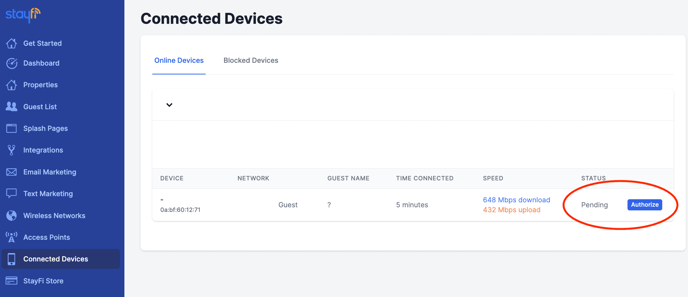
How can I connect devices that can't display a Splash Page?
StayFi's SmartConnect technology detects smart home devices like TVs, speakers, baby monitors, gaming consoles, and locks, and automatically authorizes them to bypass the Splash Page and connect to the Guest Network.
If your device did not automatically connect to StayFi's WiFi network, you can manually authorize it from your Connected Devices page as explained above. Alternatively, you can connect your devices to the Admin network using the password.
Learn more here.
![FullLogo-2019-1-e1576087441910.png]](https://hubspot.stayfi.com/hs-fs/hubfs/FullLogo-2019-1-e1576087441910.png?height=50&name=FullLogo-2019-1-e1576087441910.png)