Access Point Offline Alerts
Setting up offline alerts to receive a notification when wifi goes offline at your property
Access Point Offline Alerts send you and your team an email notification if any access points in your StayFi account go offline. Use offline alerts to quickly identify and address wifi issues before they become a problem for guests. You will also receive a notification when the access point is back online, so you can communicate this with guests. Refer to our troubleshooting guide for more information on troubleshooting disconnected access points.
Setting Up Offline Alerts
Head to the Access Points page in StayFi and click the Set Up Offline Alerts button in the top right corner. Set an Offline Threshold, Back Online Threshold, and Alert Recipients to get started.
Offline Threshold: How long an AP must be offline before we send an alert. A lower threshold will alert you sooner, but is more prone to alerting you of short outages that may sort themselves out on their own.
Back Online Threshold: How long after an AP comes back online before we send an alert. A lower threshold will alert you sooner, but is more prone to alerting you of temporary fixes that may not be fully stable.
Alert Recipient: Select who should receive an email when device go offline or come back online. Add new alert recipients by inviting users to your account under Setting > Team Members > Manage Team.
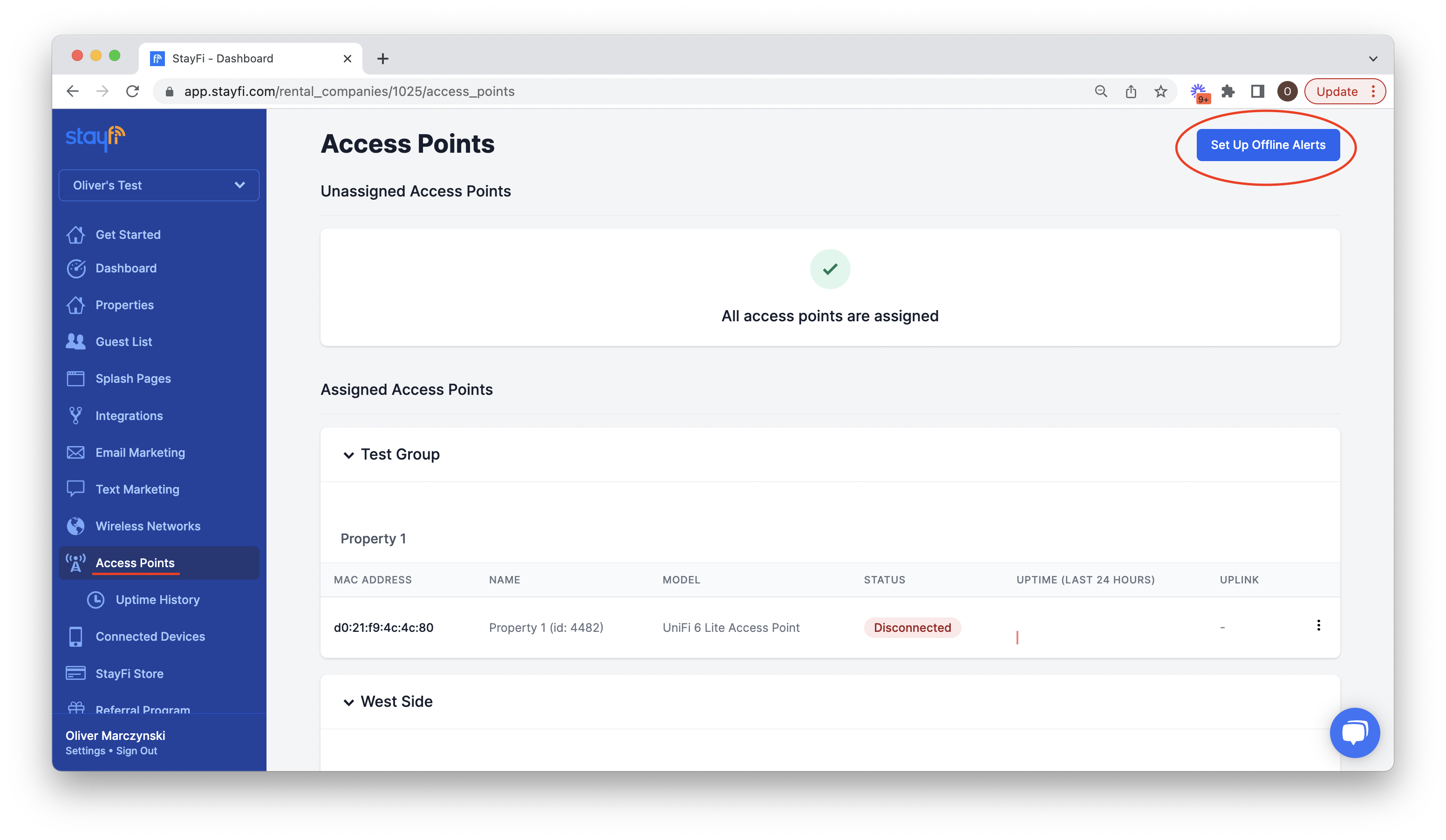
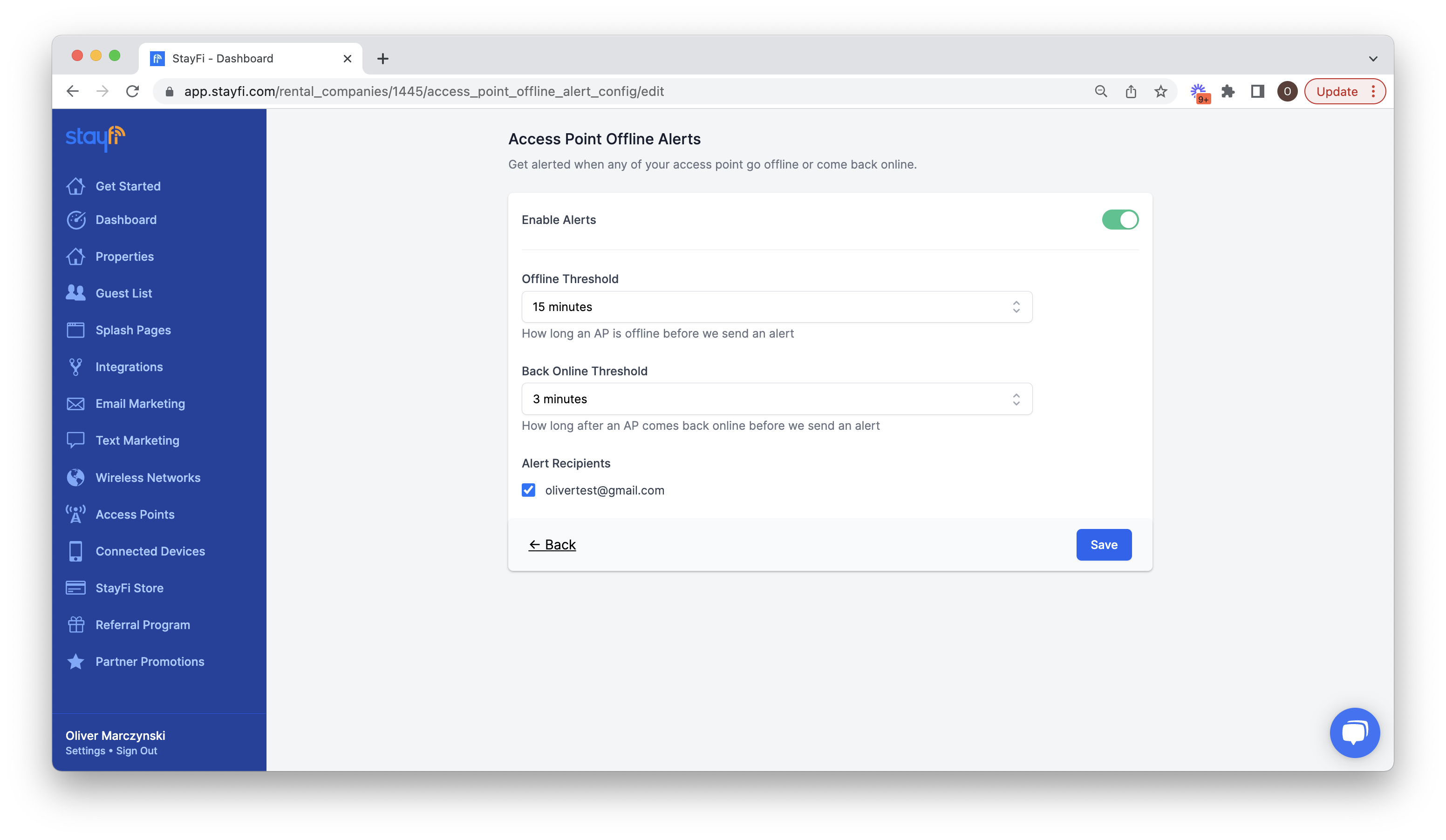
FAQ
Can I set different alert recipients for different properties?
- Currently only one set of alert recipients can be used. These recipients will be notified of outages at all properties.
Can I see a list of past outages?
- Outages from the last 10 days can be seen on the Uptime History page in StayFi.
What do outage alerts look like?
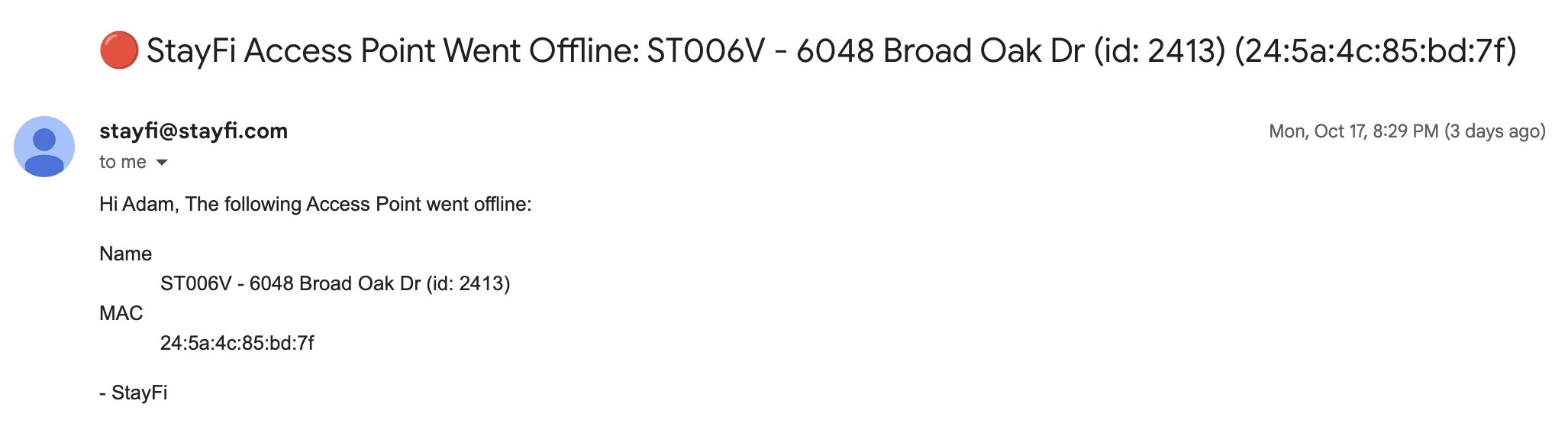
![FullLogo-2019-1-e1576087441910.png]](https://hubspot.stayfi.com/hs-fs/hubfs/FullLogo-2019-1-e1576087441910.png?height=50&name=FullLogo-2019-1-e1576087441910.png)