Why doesn't the Splash Page show up when connecting to WiFi?
Troubleshooting the splash page not showing up when connecting to the guest network.
After connecting to the guest network through the splash page, devices will stay connected for 30 days. If a device reconnects to the guest network within 30 days, the splash page will not show up on the device.
The most common reason the splash page doesn't show up is because guests are connecting to the wrong network. Make sure to confirm that guests are connecting to the guest network broadcasted by the StayFi access point. The guest network can be renamed from the Wireless Networks page in StayFi.
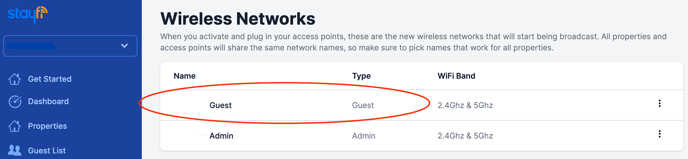
If the guest are not seeing the splash page at all, this usually indicates they're still connecting to your original WiFi network. Please make sure to update all wifi login information in you check-in instructions and around the house to point guests to the new guest network name.
Do not name the StayFi guest network the same name as your home's original wifi network as this will cause issues when devices try to connect.
You can check whether devices are currently connected to the guest network from the Connected Devices page in StayFi.
![FullLogo-2019-1-e1576087441910.png]](https://hubspot.stayfi.com/hs-fs/hubfs/FullLogo-2019-1-e1576087441910.png?height=50&name=FullLogo-2019-1-e1576087441910.png)