I can't log into my StayFi account.
This article can assist you if you're having trouble logging into your StayFi account.
To order an access point, you will need to create an account with our StayFi store. This is separate from your actual StayFi account, which is a customer portal that allows you to manage your equipment.
If you are experiencing issues with logging into your StayFi account, make sure you're logging into your StayFi account using the link below:
If you look in the address bar of your browser, you may be trying to log into our StayFi store instead of the StayFi portal:
❌ Incorrect URL: (stayfi.myshopify.com/.....)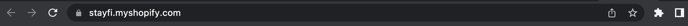
❌ Incorrect URL: (stayfi.myshopify.com/.....)
✅ Correct URL: (app.stayfi.com/.....)
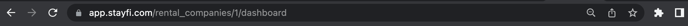
If your still having issues with signing in, you can use the "Forget your password?" option on the sign in page to reset your email. A reset email will be sent to the email address you enter and you can follow the email's instructions to reset your password. (see images below)
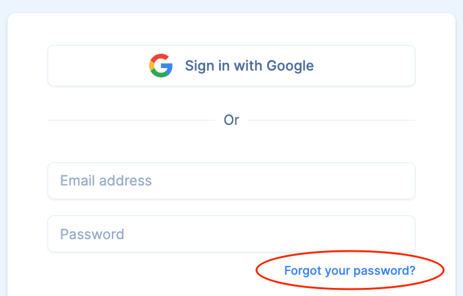
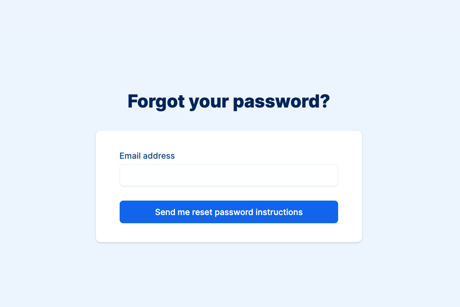
If you're unable to locate the email with the reset instructions, I would advise checking your spam or junk folders. If you're still having issues logging in you can send an email to support@stayfi.com for further assistance.
![FullLogo-2019-1-e1576087441910.png]](https://hubspot.stayfi.com/hs-fs/hubfs/FullLogo-2019-1-e1576087441910.png?height=50&name=FullLogo-2019-1-e1576087441910.png)