How do I invite other users to my StayFi account?
This article will show you how to add multiple users to your account.
You can add multiple users to your StayFi account if you have several members managing a property or if you want someone to have their own unique login. Once you log into your account, you can click Settings in the bottom left corner.
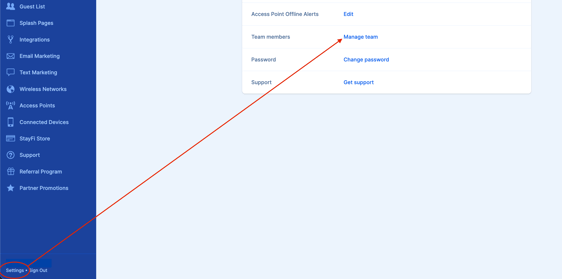
From here you can click Manage Team next to Team Members to view the current team members associated with your StayFi account. On the following page, you can click Invite Team Member to add a team member, and this will send them an email that will allow them to create their own separate login to the StayFi portal.
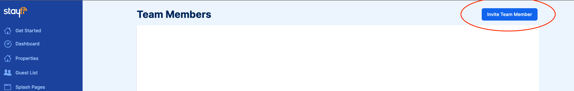
![FullLogo-2019-1-e1576087441910.png]](https://hubspot.stayfi.com/hs-fs/hubfs/FullLogo-2019-1-e1576087441910.png?height=50&name=FullLogo-2019-1-e1576087441910.png)