How to add or remove a wireless network
Adding and removing additional guest and admin networks
Each access point connected to your StayFi account will broadcast one guest and one admin network by default. You can edit the name and password of these networks from the Wireless Networks page in StayFi.
The original two networks cannot be deleted, and will be broadcasted in each of your homes. We give customers the option to add an additional 2.4Ghz network (see image below) as certain devices like cameras, smart locks, and thermostats require a 2.4Ghz connection.
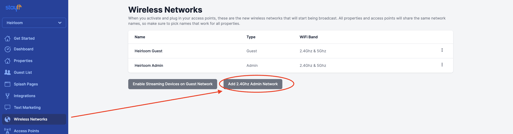
If you would like to add or remove additional networks please contact support@stayfi.com
![FullLogo-2019-1-e1576087441910.png]](https://hubspot.stayfi.com/hs-fs/hubfs/FullLogo-2019-1-e1576087441910.png?height=50&name=FullLogo-2019-1-e1576087441910.png)