Can I manually add guest emails into my StayFi account?
How to manually add guest emails into StayFi
Emails collected outside of StayFi cannot be added to StayFi's Guest List, however they can be added to StayFi's email marketing tool as subscribers.
Start by exporting your current email list as a csv file from your PMS, CRM, current email marketing tool, or wherever it is located. In StayFi's email marketing tool, go to the Subscribers page and either click "Create a List" to add them to their own list, or select "Add new subscribers" for an existing list.
On the following page you'll be able to paste in contact information or upload a spreadsheet / CSV. See image below for reference:
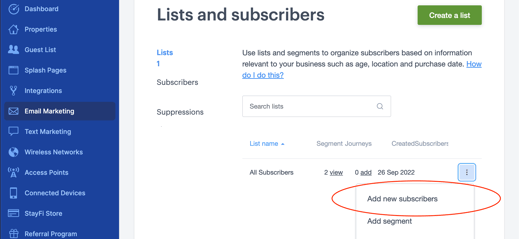
![FullLogo-2019-1-e1576087441910.png]](https://hubspot.stayfi.com/hs-fs/hubfs/FullLogo-2019-1-e1576087441910.png?height=50&name=FullLogo-2019-1-e1576087441910.png)