Where can I find my billing statement?
This article will show where you can find your billing statement in your StayFi account.
You can access your monthly billing statement from your StayFi account. You can update your card information or get and itemized receipt of your StayFi billing as well. First, you can log into your StayFi account and click Settings in the bottom right corner. (see image below)

Then you can click Manage next to Billing to access your monthly billing statements. (see image below)
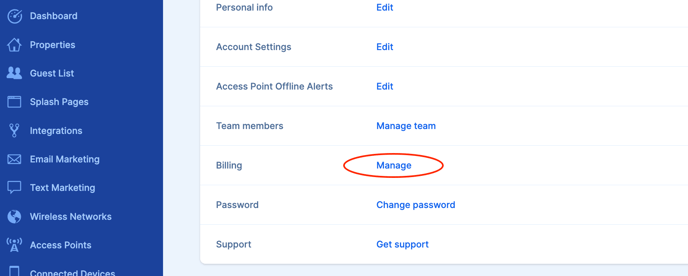
You can update any of your card information on this page. You can also click on the symbol next to the month of your invoice to get a more detailed view of your billing statement. (see image below)
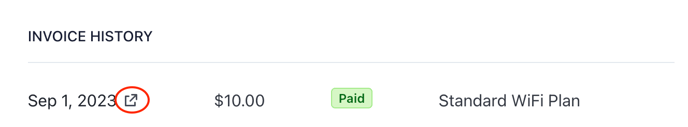
![FullLogo-2019-1-e1576087441910.png]](https://hubspot.stayfi.com/hs-fs/hubfs/FullLogo-2019-1-e1576087441910.png?height=50&name=FullLogo-2019-1-e1576087441910.png)